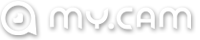Design Systems and Pattern Libraries
Design Systems—also known as 'pattern libraries' or 'component libraries'—promote quality, consistent UX design across products; and expedite the work of designers, developers, and anyone else working on a website, application, or any digital design. This course teaches how to create, manage, communicate, and govern component libraries for maximum success.
Topics Covered
Introduction—What is a design system or pattern library?
Terminology
UX design
Front-end code
Benefits
Optimized designs
Faster design
Faster development
Shared vision with designers and stakeholders
Consistency of design
Organization
When is the right time to begin a design system?
Adaptations for teams of different sizes and compositions
Staffing and skill sets
Strategy and Tools
Leverage libraries available on the web
Customize existing libraries available on the web, or at your organization
Use existing tools to build a library
Build a library from scratch
Atomic design
How to build from the atomic component level up to pages and systems
Determining technology stack
Frameworks: Angular, React, and more
Software management
Optimization tools
Deploying a component library
Designing
Internal and external feedback
Communicating
Training
Ensuring success and avoiding failure
Maintaining a component library
Governance
Managing roles and responsibilities with application engineering
Updating
Retiring
Adding and editing patterns
Roles and access
When to update a pattern
Rules for updates
Usability testing patterns
Code review
Organizational model for team
Component team centralized v. decentralized: pros and cons
Front-end work centralized v. decentralized: pros and cons
more: